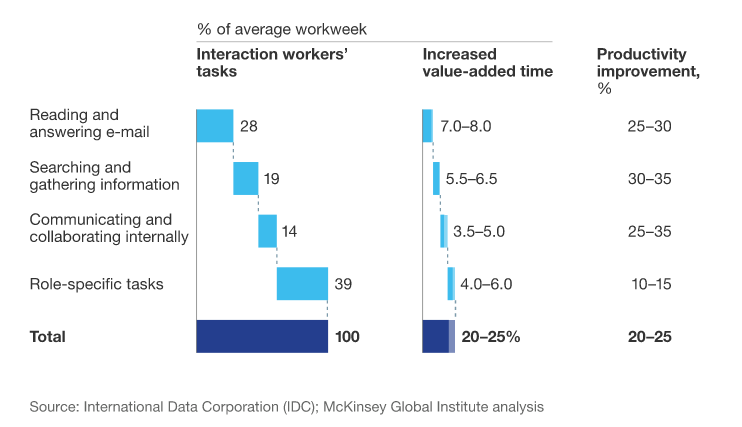According to a poll conducted by McKinsey Global Institute an average office worker spends over a quarter of his day dealing with emails. Assuming an average of 8 hour work day a person spends 2 hours every day or about 30 days an year managing his emails.
So what?
Out of 100 creative things you could learn in less than 30 days you chose to spend it in your inbox which is not your job (unless you’re a VA).
Email is the most commonly used online communication medium so it’s impossible to avoid but remembering it is a means to the end helps focus on the important work rather than living life in the inbox. Good part is that report also indicates there is an increased productivity scope of 25-30% when it comes to email.
Conquering inbox is never easy. Pending emails turn into a pile which we keep sorting for days and when we lose patience, email bankruptcy is declared. Becoming an email ninja requires persistence, patience, discipline but with increasing number of emails it is just getting tougher.
For experts and influencers who are bombarded with 200-500 emails on a daily basis reaching Inbox Zero is a pain. Since there is no best way to organize inbox, overtime various factors have helped experts in coming up with smart processes that allow them to clear most of their inbox in shorter span of time.
We reached out to top tech influencers who are constantly under email overload and asked them to share their secret mantra to manage their inbox. The responses made one thing very clear – Everyone has a different way of handling their inbox and what works for one might not for others.
Let’s see how they manage email overload.
Neil Patel
Neil Patel is a serial entrepreneur who has built two successful analytic companies Kissmetrics and Crazy Egg. Apart from being an influential blogger he is also a known expert in the area of online marketing. You can read his blog here and if you like his inbox management style, tweet him @NeilPatel.
“I have filters setup in Gmail that helps me organize the emails. As for junk emails, I use Unroll.me to get them out of my inbox.
And as for emails that require scheduling, I have an assistant that helps me out. Once the emails are organized, I then go through them and respond.“
Pat Flynn
Pat Fynn is an influential blogger and the guy behind Smart Passive Income blog. He was laid off from his comfortable 9-5 job which set him on the path to start his own successful online business. You can read his inspirational story here and if you like his inbox management style tweet him @PatFlynn.
“I typically get 300-500 emails every day, and my executive assistant, Jessica, helps me manage that. We’ve setup different folders in my inbox to segregate emails like Urgent, Less Urgent, Legal, Blog Comments, Favors, Testimonials etc.
Jessica scans through the incoming emails and based on the nature of email either responds to it herself or files it under the relevant folder for me to answer.
I check my inbox 3-7 times a day. I first look at my ‘Urgent’ folder and respond to all the emails to reach “urgent inbox zero”, which takes me about half an hour each day. Then, I clear my ‘Less Urgent’ folder in batches about 3-4 times a week. The key to a well-organized inbox is to prioritize. Not all emails are of equal importance. This means I only have to look at the emails I need to, when I want to.“
Jason Lemkin
Jason Lemkin is an entrepreneur turned VC and is currently the Managing Director of Storm Ventures. He is also the author behind famous SaaStr blog which was named one of the Top 100 blogs for entrepreneurs by Forbes. Check out how his inbox management has transitioned since he became a VC and you can tweet him @jasonlk
“As a CEO and founder, I found managing emails simple. A few each day required immediate attention. A few were things I had to do. But the rest I could simply delegate to my team, or were emails I only needed to monitor. Simply checking email was sufficient for me as a CEO. Standard Gmail could function as my task list as well to some large extent.
Now as a VC, it’s so very different. It’s a disaster. My goal is to meet 8-10 great founders a week. That requires hundreds of email interactions, tasks, managing email longitudinally over weeks and months. I am unable to manage my email without a combination of software and human assistants. And even so, I miss meeting with great entrepreneurs solely because of not the incoming email volume, but the epic amounts of follow up required.
My learning as a VC now is if you want to get a VC’s attention, craft the best email possible with the highest quality social proof or intro. Put in the metrics, the pitch and why you are great. If it’s the 28th email of the day or week ‘wanting to get coffee’ from someone I’ve never heard of, I simply lose the email. But I read every single one. So actually I’ll meet with a lot of entrepreneurs without a warm intro if the pitch is clean, compelling, and data-driven.“
Rand Fishkin
Rand Fishkin is the co-founder of Moz & Inbound.org and also co-authored Art of SEO. He is the authority figure when it comes to content, search and social on the web and has been a prolific blogger at Moz blog. Check out how Rand manages his email and tweet him @randfish
“My process is a modified version of the “Inbox 0″ philosophy, with the following general rules:
1. I try to force everything in my life (personal and professional) through the single channel of email (and my calendar). I like to say that if it’s not in email or on the calendar, it doesn’t exist! That means no separate notes, no extra docs to worry about, no lost “to-do” lists, just email and calendar. I put up a message on my about/contact pages on the web indicating that email is the best way to get in touch, and I’ve gone so far as to have my voicemail say I never check it and to email me instead (and I do the same with Facebook). One place for everything means so long as I’m up-to-date on email, I’m never behind.
2. My Inbox 0 means I try to reach 0 messages at all times. Obviously, it’s rare that I actually get there since some emails will say things like “Rand, you need to build a 60 minute slide deck on SEO for bloggers for this conference” and that will take serious work before I can archive it. But the philosophy helps me know where I’m at and what I still need to get done at all times. It’s also a very easy reference-point for knowing when/whether I’m overwhelmed and need to say “no” to anything new.
3. I typically answer the most recent emails first, which may seem odd, but means that I can respond quickly to a great number of folks and leave the more complex items that need work at the bottom of my email for when I have time.
4. I use my mobile device to regularly archive/delete, so when I get to my desktop/laptop, the load isn’t as great.
5. I try to keep replies short and to-the-point, but never unfriendly and always with a bit of warmth. Email doesn’t lend itself well to emotion, and I want everyone I’m communicating with that I’m doing so with a smile and with genuine hope that I can help them.“
Gary Vaynerchuk
Gary Vaynerchuk is a businessman and the founder of Wine Library and author of 3 books, the latest one being Jab, Jab, Jab, Right Hook. He is a hustler and his TED talk will leave you inspired. Tweet him @garyvee
Ann Handley
Ann Handley is an influential blogger and Chief Content Officer of MarketingProfs. She has authored a new book Everybody Writes which has just come out and already have rave reviews. She has a nice little trick for her inbox management, if you like it, tweet her @MarketingProfs
“Here’s what I do:
1. Batch and tackle – Dedicate certain work hours to reading and responding to email. Or, if you’re like me and can’t help reading it via your smart phone, at least try to group your responses. In other words, respond to a bunch of inquiries at the same time, versus answering them one by one, as they come in.
Some people put auto-responders on their email, informing the sender that they respond to email only at certain times of the day. Doing so sets expectations, I suppose. But I’m not really a fan of the practice, both for practical reasons (with rare exceptions, it’s unnecessary) and for philosophical reasons (why add to the amount of email in someone else’s inbox while trying to manage your own?)
2. Answer email in offline mode – If you batch and tackle your email responses, try doing so in offline mode; that way, the emails you send don’t prompt an immediate response, distracting you from your batching efforts. I chanced on this approach when answering email on an airplane without wi-fi, and I realized how much easier and less distracting it was.
3. Write simple, direct responses – I’m not trying to be rude, but I try to be brief — to respect both your time, and mine. As with any content, brevity and clarity trump long and meandering. Respect your reader’s time as well as your own—and keep your responses direct and to the point. Use as many words as you need to reply in full to the sender, but not a keystroke more. In other words, a long-winded response is indulgent.“
Amit Ranjan
Amit Ranjan is the co-founder of Slideshare, world’s largest community for sharing presentations. He is also an angel investor and frequent guest speaker. You can tweet him @AmitRanjan
“I’ve used email clients for the last ten years and it has worked great for me. I POP my emails into it so they are always on my laptop. It is fast, has a clean UI and allows me to create deep nested folders.
I use extensions for keyboard shortcuts and canned replies… these extensions make email manipulation so much quicker. I then route all incoming emails into my inbox and try to follow the “Inbox Zero Principle”. Inbox Zero forces a certain discipline and has worked well for me (To know more about Inbox Zero, see this deck)“
Gagan Biyani
Gagan is a serial entrepreneur currently focusing on growing Sprig. He is also the co-founder of the famous MOOC platform Udemy and Growth Hackers conference. See how Gagan flies through his inbox everyday and tweet him @GaganBiyani
“I try to respond to every e-mail, which is challenging but actually helps me reduce my inbox overload. The biggest way I do this is by forcing myself to make decisions on most inbound communication.
It’s so easy to accrue a set of “to-do”s in your inbox by delaying your decision-making. Instead of letting my inbox devolve by putting off these e-mails for later, I force myself to make a decision.
Am I interested in coffee? Yes, but I can’t do it right now – therefore I say no. When will I be free for a meeting? I’m juggling a few things but know that 3pm on Thursday will work – therefore I just say Thursday at 3pm instead of waiting until a few more times are available. It’s a simple tactic and requires discipline, but it has helped me keep an inbox with less than 10 messages unread!“
Paul Singh
Paul is the founder of Disruption Corporation and Crystal Tech Fund. He was previously a partner at 500 startups and helps startups grow. Tweet him @PaulSingh
“Although I have a few filters to move newsletters around, prioritize close family and flag emails from my team — I generally suck at email. I simply get too much.
My process is generally brute force. I try to schedule time each morning to quickly filter, respond or reroute emails. I realize it sucks but the most important stuff tends to find its way to the top of the stack on its own.“
Oli Gardner
Oli is a blogger and co-founder of Unbounce. He is also the leading expert in Landing Page Optimization and Conversion Centered Design. Tweet him @OliGardner
“The way I handle email overload is more a commentary on the effectiveness of how people write emails. If the first line in Gmail reads like it’ll be long winded with no clear indication that it has a single pertinent question, it doesn’t get opened. I star it, mark as unread, and intend to come back to it later. Despite good intentions, I often don’t.
If it has a short title, and asks a simple question – I respond within minutes and will go out of my way to help the person contacting me.
My future tactics for email organization will likely come from reading the rest of this post, most likely Rand’s suggestion ![]() “
“
Key Takeaways
There are plenty of actionable points so let’s look at the key takeaways that you can start following in your inbox right away –
- If your incoming email volume is overwhelming it’s a good idea to get help from a professional VA. Click To Tweet
- Constantly archive/delete your emails so you have fewer items in your inbox at any given time. Click To Tweet
- Try to keep your replies short, sweet and to the point to respect your and other’s time. Click To Tweet
- Use a service like Unroll.me to unsubscribe from unwanted emails. Click To Tweet
- Use email filters and rules to group emails into relevant folders. Click To Tweet
- You can answer email in batches or as they come, in either case it is important to keep a note of time spent. Click To Tweet
- Try answering emails in offline mode to avoid immediate responses. Click To Tweet
- Discipline is the key; force yourself to make decisions the first time you read an email rather than putting them off for later. Click To Tweet
- If you get similar emails, use canned responses to reply but make sure to not sound like a robot. Click To Tweet
- Use keyboard shortcuts to navigate faster inside your email client. Click To Tweet
What plan of action you follow in your inbox? Let us know in the comments.
The post Top 10 Tech Influencers Reveal How They Manage Their Email appeared first on Mailbird - Best Email Software for Windows 8, 7 and XP.